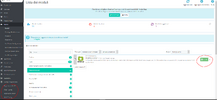No!! I explain my error.
I upload the module and install it.
After the module installation it opens automatically the configuration page and the .htaccess file is updated at that time.
As soon as the .htaccess file is updated the site returns error 500 and no longer works
For this I believe it is more a server configuration error.
Probably missing a php extension or an apache module maybe
that's exactly the wrong server setting
I am the same problem.
I have tried to install this module on the PS 1.7.5 on the same hosting space "same user, same php, same configuration" and it work perfectly.
Anyone know why on PS 1.7.5 works and on PS 1.6.1 not work?
Second error on PS 1.6.1. When I unistall the webp module the unistalling not remove the module link on the left sidebar. Module is unistalled but Admin link remaining on left sidebar.